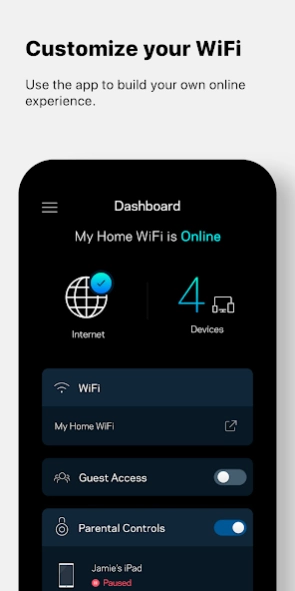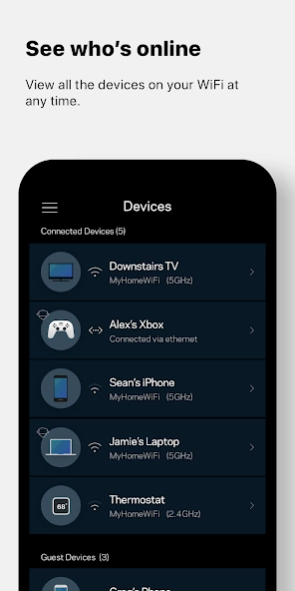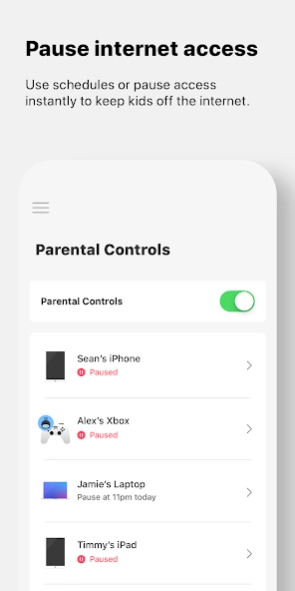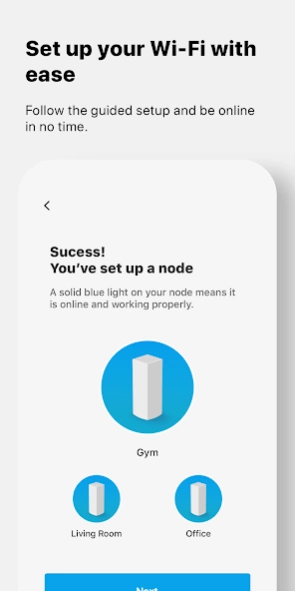Linksys 3.6.0
Free Version
Publisher Description
Linksys - Control your Linksys Smart Wi-Fi products, including Velop, from anywhere
This app is the command center for your Velop system and Linksys Smart WiFi routers. Use the Linksys app anywhere you have an internet connection to check connected devices, set up guest access, or keep your kids off the internet when they should be doing homework.
KEY FEATURES
• Remote Access – All you need is the internet.
• Dashboard – Your WiFi's vital stats on one page.
• Guest Access – Give friends internet access, but keep personal data secure.
• Device Prioritization – Improve streaming and online gaming by giving WiFi priority to favored devices.
• Network Security - Be proactive against network threats and malicious sites with Linksys Shield.
• Parental Controls – Encourage kids' healthy internet behavior by pausing internet access.
Privacy Policy: https://www.linksys.com/embed/lswf/en-us/privacy-policy/
Terms of Use: https://www.linksys.com/embed/lswf/en-us/terms/
SYSTEM REQUIREMENTS*
• Velop systems and Linksys Smart WiFi routers. Full list of supported routers: http://www.LinksysSmartWiFi.com/cloud/ustatic/mobile/supportedRouters.html
• User account (created in the app or at http://www.LinksysSmartWiFi.com) connected to your Linksys product.
• Android 9.0 and greater
Our Velop product line features Bluetooth setup. In Android 6 and higher, apps must request location permissions to use Bluetooth. We don't collect or use any location information in our app.
For additional help, visit our support site at http://support.linksys.com
About Linksys
Linksys is a free app for Android published in the System Maintenance list of apps, part of System Utilities.
The company that develops Linksys is Linksys LLC. The latest version released by its developer is 3.6.0. This app was rated by 1 users of our site and has an average rating of 3.0.
To install Linksys on your Android device, just click the green Continue To App button above to start the installation process. The app is listed on our website since 2024-04-24 and was downloaded 37 times. We have already checked if the download link is safe, however for your own protection we recommend that you scan the downloaded app with your antivirus. Your antivirus may detect the Linksys as malware as malware if the download link to com.cisco.connect.cloud is broken.
How to install Linksys on your Android device:
- Click on the Continue To App button on our website. This will redirect you to Google Play.
- Once the Linksys is shown in the Google Play listing of your Android device, you can start its download and installation. Tap on the Install button located below the search bar and to the right of the app icon.
- A pop-up window with the permissions required by Linksys will be shown. Click on Accept to continue the process.
- Linksys will be downloaded onto your device, displaying a progress. Once the download completes, the installation will start and you'll get a notification after the installation is finished.